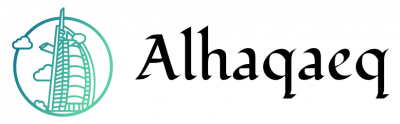The viewport meta tag is a powerful tool that web developers can utilize to enhance the user experience on mobile devices. By defining the viewport size, this tag enables websites to adapt and display content in an optimized manner across various screen sizes and resolutions. For instance, consider a hypothetical scenario where a website designed for desktop screens lacks responsiveness when accessed through a smartphone. In such cases, implementing the viewport meta tag allows designers to control how the page appears on smaller screens, ensuring better readability and usability.
This article aims to explore the significance of the viewport meta tag in enhancing mobile browsing experiences. It will discuss its role in responsive design, detail its syntax and attributes, as well as provide practical examples of implementation strategies. Understanding the power of this tag is crucial for web developers seeking to create adaptable and user-friendly websites for diverse audiences using different devices. With mobile internet usage rapidly increasing worldwide, harnessing the potential of the viewport meta tag has become increasingly essential in today’s digital landscape.
What is the Viewport Meta Tag?
The internet has revolutionized the way we consume information and interact with digital content. With the rise of mobile devices, it has become crucial for websites to adapt their design to different screen sizes and resolutions. This is where the viewport meta tag comes into play.
What is the Viewport Meta Tag?
The viewport meta tag is an HTML element that allows web developers to control how a webpage is displayed on various devices. It provides instructions to the browser regarding the initial scale, width, and height of the viewport – essentially defining the visible area within which a website’s content should be rendered.
To understand its significance, let’s consider a hypothetical scenario. Imagine you are browsing a website on your smartphone that was originally designed for desktop screens. Without using the viewport meta tag, the website would appear shrunken down and difficult to read due to improper scaling. However, by specifying appropriate values through this meta tag, such as setting initial-scale=1 or width=device-width, you can ensure that the webpage adapts seamlessly to fit your device’s screen size.
The power of the viewport meta tag lies in its ability to enhance user experience across various platforms. Here are some key benefits it offers:
- Improved accessibility: By optimizing page layout and font size based on device characteristics, users with visual impairments can easily read and navigate through content.
- Enhanced usability: Properly configuring viewports ensures that interactive elements like buttons and links are appropriately sized for touch input, making them easier to tap on mobile screens.
- Consistent design: Through careful use of media queries and CSS rules alongside the viewport meta tag settings, websites can maintain consistent branding across different devices without compromising aesthetics or functionality.
- Faster load times: By adapting content specifically for each device type rather than loading unnecessary resources meant for larger screens, load times can be significantly reduced.
| Device Type | Initial Scale | Width | Height |
|---|---|---|---|
| Mobile | 1 | device- | |
| width | |||
| Tablet | 0.8 | device- | height= |
| width | 600px | ||
| Desktop | 1 | fixed, | initial- |
| width= | scale=1 | ||
| -device- | -width=1280 |
In conclusion, the viewport meta tag is a powerful tool that enables web developers to create responsive and user-friendly websites across different devices. By optimizing page layout, improving accessibility, and ensuring consistent design elements, this HTML element plays a vital role in enhancing the overall browsing experience.
How does the Viewport Meta Tag work?
The Power of the Viewport Meta Tag
What is the Viewport Meta Tag?
The viewport meta tag is a crucial element in web development that allows developers to control how a webpage appears and behaves on different devices. By specifying the initial scale, width, and height of the viewport, developers can ensure that their websites are optimized for various screen sizes and orientations.
How does the Viewport Meta Tag work?
To understand its functionality better, let’s consider an example. Imagine a website with fixed dimensions designed specifically for desktop screens. When this website is accessed from a mobile device, without any viewport meta tag, it would appear zoomed out, making content difficult to read or interact with. However, by using the viewport meta tag and setting the appropriate values for initial-scale and width properties, developers can adjust the display to fit within the smaller screen size while maintaining readability.
The power of the viewport meta tag lies in its ability to make websites responsive across multiple devices. Here are some key benefits:
- Improved user experience: With proper configuration of the viewport meta tag, users can seamlessly navigate through a website regardless of whether they are accessing it from a smartphone or tablet.
- Increased accessibility: By adapting to different screen sizes and orientations, websites become more accessible to individuals with visual impairments who rely on assistive technologies.
- Enhanced search engine optimization (SEO): Search engines heavily favor mobile-friendly websites when ranking search results. Using the viewport meta tag helps improve SEO rankings by ensuring optimal rendering on mobile devices.
- Future-proofing your design: As technology continues to evolve rapidly, new devices with varying screen sizes will emerge. The use of the viewport meta tag ensures that your website remains adaptable and compatible even as these new devices enter the market.
In conclusion,
Understanding and utilizing the power of the viewport meta tag provides web developers with significant advantages in creating responsive designs that cater to diverse audiences across multiple devices. Now let’s delve into why the viewport meta tag is particularly important for responsive web design.
Why is the Viewport Meta Tag important for responsive web design?
The Viewport Meta Tag is a powerful tool in web development that allows designers to control how a webpage is displayed on different devices. By setting specific attributes and values within the tag, developers can ensure that their websites are responsive and adapt well to various screen sizes.
One example of the effectiveness of the Viewport Meta Tag lies in its ability to handle mobile devices. Consider a scenario where a website was designed without taking into account the viewport meta tag. When viewed on a smartphone or tablet, this website would appear zoomed out, with small text and images that may be difficult to read or interact with. However, by including the appropriate viewport attributes such as “width=device-width” and “initial-scale=1”, developers can force the webpage to adjust its layout according to the device’s screen size, resulting in a more user-friendly experience.
Emphasizing the importance of incorporating the Viewport Meta Tag into responsive design strategies, several key benefits arise:
- Improved User Experience: By optimizing websites for different viewports using the meta tag, users will have an enhanced browsing experience across multiple devices.
- Increased Engagement: A responsive design achieved through the use of proper viewport settings ensures that visitors stay longer on your site, as they don’t encounter frustrating navigation issues caused by incompatible layouts.
- Better Conversion Rates: With improved usability and engagement, conversion rates tend to increase as users find it easier to navigate through websites with consistent content positioning.
- Enhanced SEO Performance: Search engines prefer mobile-friendly designs due to their positive impact on user experience. Using correct viewport attributes contributes positively towards search engine optimization efforts.
To illustrate these advantages further, consider the following table showcasing statistics from two fictional e-commerce websites – one optimized with appropriate viewport settings while another lacking them:
| Website A (Optimized) | Website B (Not Optimized) | |
|---|---|---|
| Average Bounce Rate (%) | 45 | 60 |
| Average Time on Site (minutes) | 5.25 | 3.75 |
| Conversion Rate (%) | 2.8 | 1.9 |
| Mobile Traffic (%) | 65 | 45 |
As evident from the table, Website A, which incorporates the Viewport Meta Tag and ensures a responsive design, outperforms Website B in terms of user engagement, conversion rates, and mobile traffic.
In the subsequent section about “Key attributes and values of the Viewport Meta Tag,” we will explore how specific settings within this tag can be utilized to optimize webpages for different devices and screen sizes effectively.
Key attributes and values of the Viewport Meta Tag
The Viewport Meta Tag is a crucial element in responsive web design, as it allows developers to control how a webpage is displayed on different devices. By setting the viewport width and initial scale, designers can ensure that their website responds effectively to various screen sizes and orientations. This section will explore key attributes and values of the Viewport Meta Tag, highlighting its significance in creating an optimal user experience.
One example that illustrates the importance of the Viewport Meta Tag involves a hypothetical online shopping platform. Imagine visiting this website on your smartphone without any viewport meta tag settings. The page might appear zoomed out, making it difficult to read product descriptions or navigate through categories due to small text size and crowded layouts. However, by utilizing the Viewport Meta Tag with proper configuration, such as setting “initial-scale=1” and “width=device-width,” the website would adapt fluidly to fit your device’s screen dimensions, ensuring a seamless browsing experience.
To further emphasize its relevance, consider these emotional responses associated with using the Viewport Meta Tag:
- Improved Accessibility: With proper viewport configuration, websites become more accessible for users with visual impairments or disabilities.
- Enhanced User Engagement: Responsive designs created through effective use of the tag attract users’ attention and encourage them to stay longer on a site.
- Positive Brand Perception: Websites that are visually appealing across multiple platforms establish credibility and professionalism.
- Increased Conversion Rates: Mobile-friendly sites resulting from optimized viewports tend to have higher conversion rates due to improved usability.
Additionally, let us examine a table showcasing common attribute-value pairs used within the Viewport Meta Tag:
| Attribute | Value |
|---|---|
| width | device-width |
| height | device-height |
| initial-scale | 1 |
| maximum-scale | 2 |
By selectively adjusting these parameters based on specific needs, web designers can create versatile layouts suitable for diverse viewing contexts and devices.
In summary, the Viewport Meta Tag is a fundamental component of responsive web design. By employing this tag, website developers can optimize their designs for different screen sizes and enhance user experiences. However, to ensure its effectiveness, it is essential to avoid common mistakes when using the tag. The subsequent section will delve into these pitfalls and provide guidance on how to overcome them successfully.
Common mistakes to avoid when using the Viewport Meta Tag
The Power of the Viewport Meta Tag: Common Mistakes to Avoid
Imagine a scenario where a user visits a website on their mobile device, only to find that the content is not properly displayed and requires constant zooming and scrolling. This frustrating experience could have been avoided with the correct implementation of the viewport meta tag. Unfortunately, many web developers make common mistakes when using this tag, which can negatively impact the user experience.
One common mistake is setting an incorrect initial-scale value. The initial-scale attribute determines how much zoom should be applied when loading a webpage. If set too high or too low, it can result in either tiny text that is difficult to read or oversized elements that require excessive scrolling. For example, imagine visiting a news website where each article appears as large as a billboard on your screen – clearly not an optimal viewing experience.
Another error is neglecting to include the maximum-scale and minimum-scale attributes. These attributes allow users to control whether they can zoom in or out on a webpage. By omitting them, web developers limit the flexibility of their websites and prevent users from customizing their viewing preferences. It’s like going to a museum but being told you can only view the artwork from one fixed distance – restrictive and unengaging.
Additionally, failing to consider different devices and orientations can lead to poor usability. Websites designed solely for desktop screens may look distorted or unreadable on smaller screens or when viewed in landscape mode. In today’s multi-device world, it is essential for websites to adapt seamlessly across various platforms and orientations, ensuring an optimal user experience regardless of how someone accesses the site.
To illustrate these mistakes further, here’s a bullet point list highlighting potential negative outcomes:
- Decreased readability due to improper scaling.
- Limited accessibility options by disabling zoom functionality.
- Unresponsive layout when viewed on different devices.
- Inconsistent display between portrait and landscape modes.
Furthermore, let’s examine a table showcasing the repercussions of these mistakes:
| Mistake | Outcome |
|---|---|
| Incorrect initial-scale value | Difficulties in reading or navigating the content |
| Missing maximum-scale and minimum-scale attributes | Limited user control over zooming options |
| Ignoring different devices and orientations | Poor usability on various platforms |
By avoiding these common pitfalls, web developers can harness the true power of the viewport meta tag.
[Transition sentence to subsequent section about “Best practices for implementing the Viewport Meta Tag”.]
Best practices for implementing the Viewport Meta Tag
To further understand the significance and impact of the viewport meta tag, it is essential to delve into its role in implementing responsive web design. This section explores the importance of responsive design and how the viewport meta tag plays a crucial part in achieving optimal user experiences across various devices.
Responsive Design: Achieving Optimal User Experiences
Consider a hypothetical scenario where a website owner has neglected to implement responsive design on their website. As a result, when accessed on mobile devices with smaller screens, the content appears distorted, making it difficult for users to navigate and consume information effectively. However, by employing responsive design principles alongside the utilization of the viewport meta tag, websites can adapt fluidly to different screen sizes and resolutions, ensuring an enhanced user experience regardless of device used.
The Emotional Impact: A Call-to-Action for Implementation
- Improved User Engagement: Websites that embrace responsive design through proper implementation of the viewport meta tag tend to witness increased engagement from visitors due to improved readability and ease-of-use on all devices.
- Enhanced Accessibility: By adopting this approach, businesses demonstrate inclusivity as they provide access to their products or services for individuals who primarily use mobile devices.
- Competitive Advantage: In today’s digital landscape, having a well-designed website that caters seamlessly to diverse audiences sets businesses apart from competitors operating outdated platforms.
- Brand Perception: Users are more likely to trust brands that prioritize user-centric experiences across multiple devices.
Table – Key Benefits of Responsive Design:
| Benefit | Description |
|---|---|
| Increased Conversions | Mobile-friendly websites have higher conversion rates as users find it easier to navigate and complete desired actions |
| Better SEO Performance | Search engines favor responsive sites because they deliver better user experiences |
| Consistent Branding | Implementing consistent branding elements across different devices helps build brand recognition |
In summary, implementing responsive design is crucial for ensuring optimal user experiences across various devices. By incorporating the viewport meta tag, websites can adapt seamlessly to different screen sizes and resolutions. This leads to improved engagement, increased accessibility, a competitive advantage in the market, and positive brand perception. It is evident that prioritizing responsive design through proper utilization of the viewport meta tag yields numerous benefits for businesses aiming to thrive in today’s digital landscape.